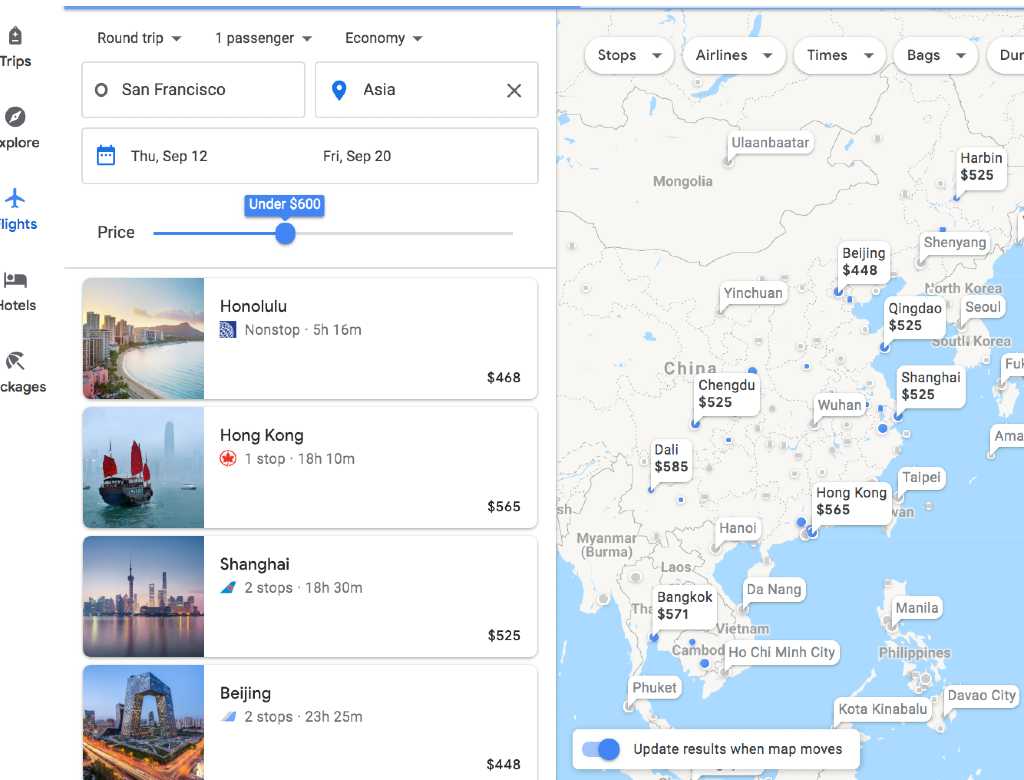One of my top tips for finding cheap flights has always been to flip the way in which you plan trips. Rather than choosing your destinations and dates and trying to find a budget-friendly flight to that place on those dates, start by looking at the cheapest places to fly in a range of dates around the time you want to go, and then choose your destination based on what options are the cheapest.
We do this work for you at Going by constantly searching thousands of route combinations and travel dates and alerting members when we find a fantastic deal.
But if you’re looking for a more DIY approach, the Explore map on Google Flights can also help.
How to get to the Google Flights Explore map
You’ll need to be on desktop, not mobile, to get the most from this feature. To start, enter your search like your normally would (input your departure airport(s) and travel dates, but leave the destination blank.
Then click the blue "Search" button.
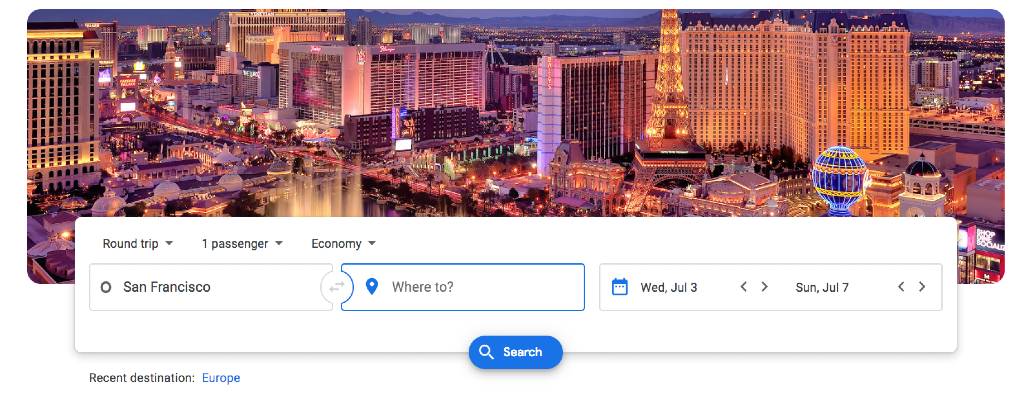
If you’re searching from the US, the first results will be shorter, cheaper flights within the US. To see other regions, make sure the blue button in the bottom left corner of the map (which says “Update results when map moves) is toggled on, and move the map to the region you want to visit.
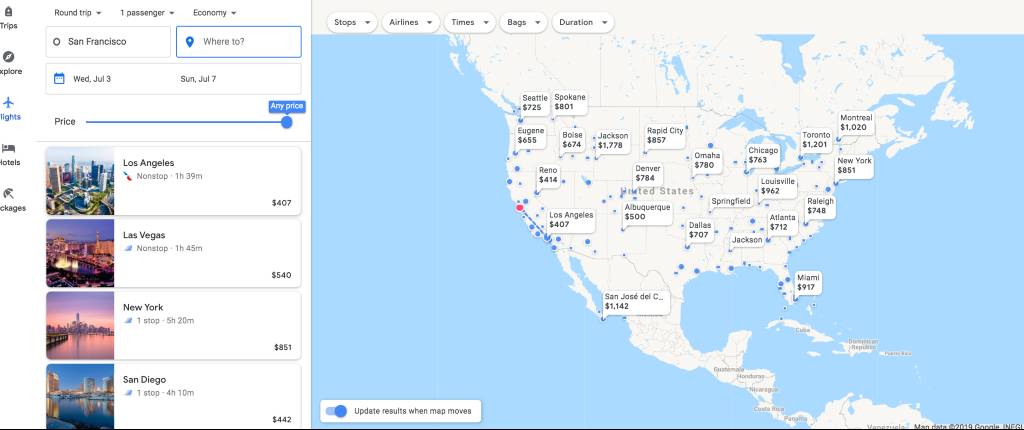
Alternatively, in the “to” field you can enter a region like Europe or Asia and the map will show only that region.
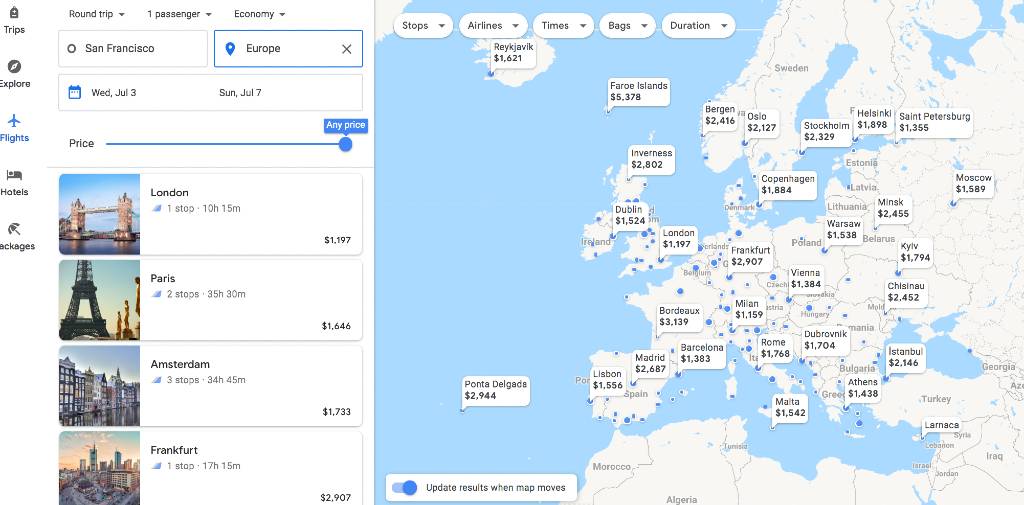
How to search flexible dates on the Google Flights Explore map
The initial map view only shows fares on the specific dates you originally entered, so if your dates are flexible, can click the dates and switch to the “Flexible dates” option.
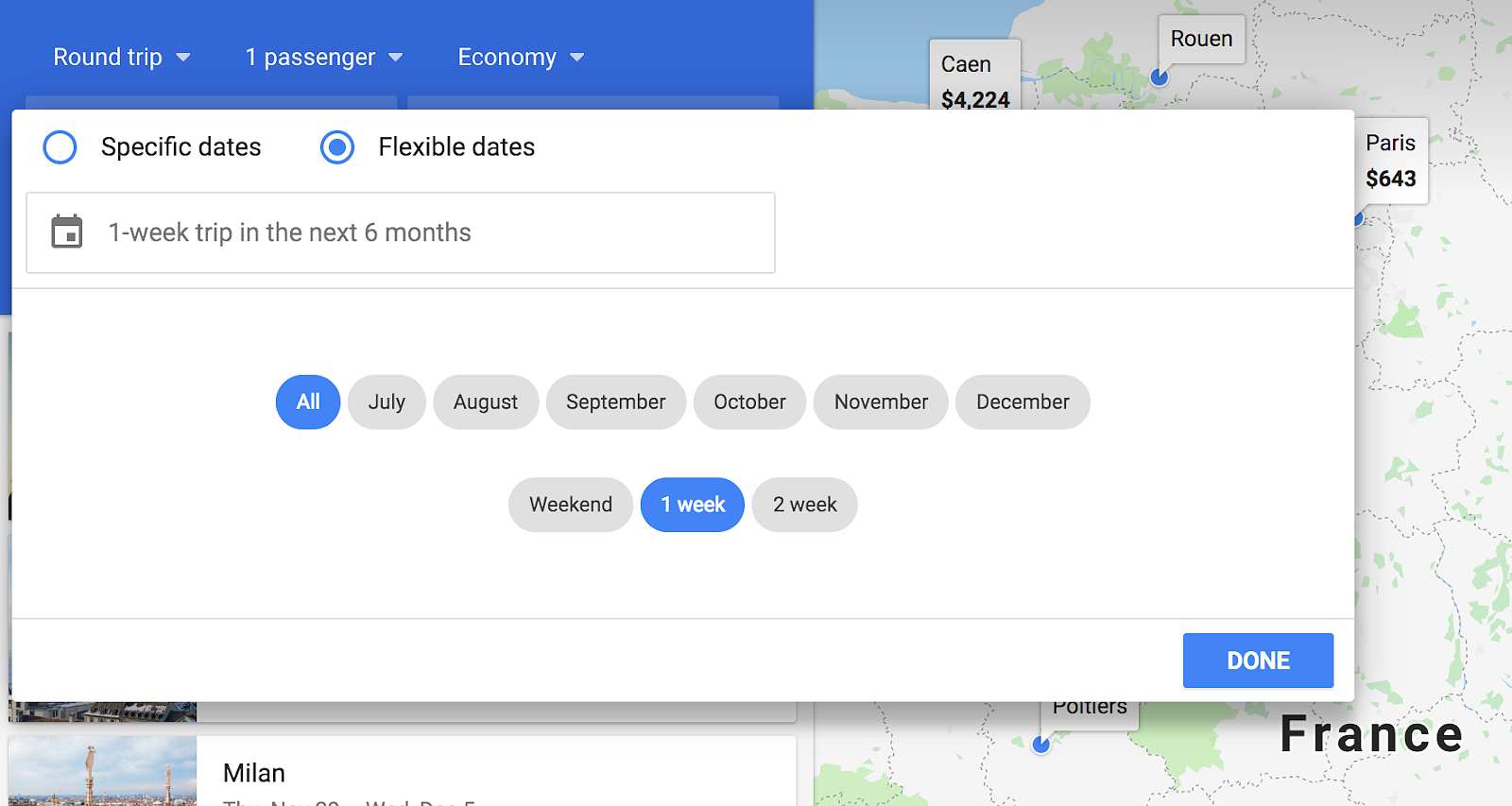
Here, you can choose a weekend, one-week, or two-week trip during a specific month or anytime in the next six months and the Google Flights calendar will show you the cheapest dates to fly.
How to filter results on the Google Flights Explore map
There are several ways to filter your results on Google Explore. At the top, you can filter by number of stops, airlines, travel times, and flight duration, or indicate your number of bags to see prices that include bag fees.
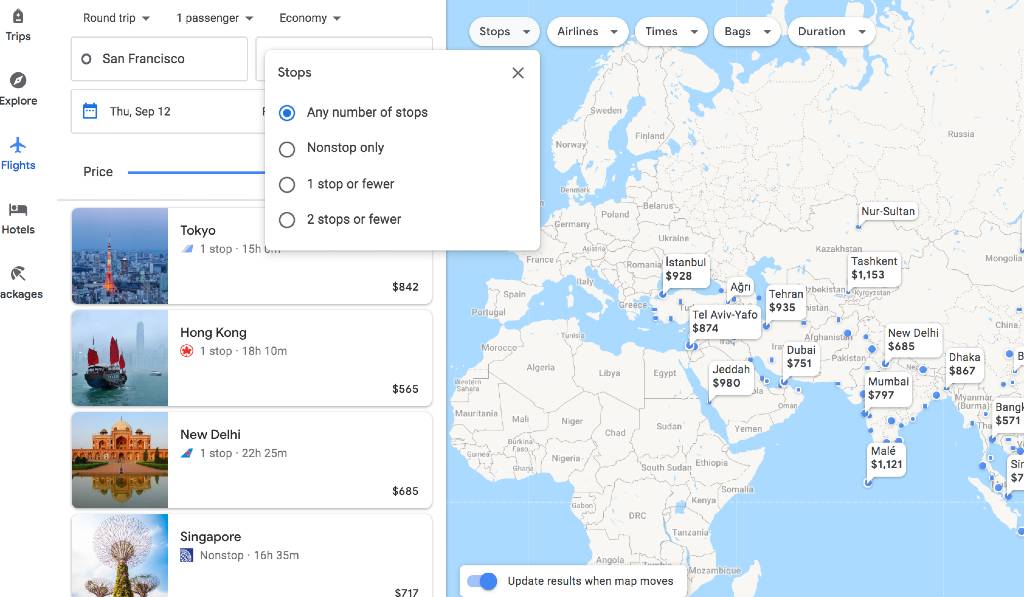
And on the left, you can move the price slider so that your results only show flights under a certain price. This way, if you want to see only flights going to Asia that cost less than $600, you can do so. You could even filter down to flights that cost under $600 and have one or no connections, depart in the evening, and take less than 15 hours in total duration.